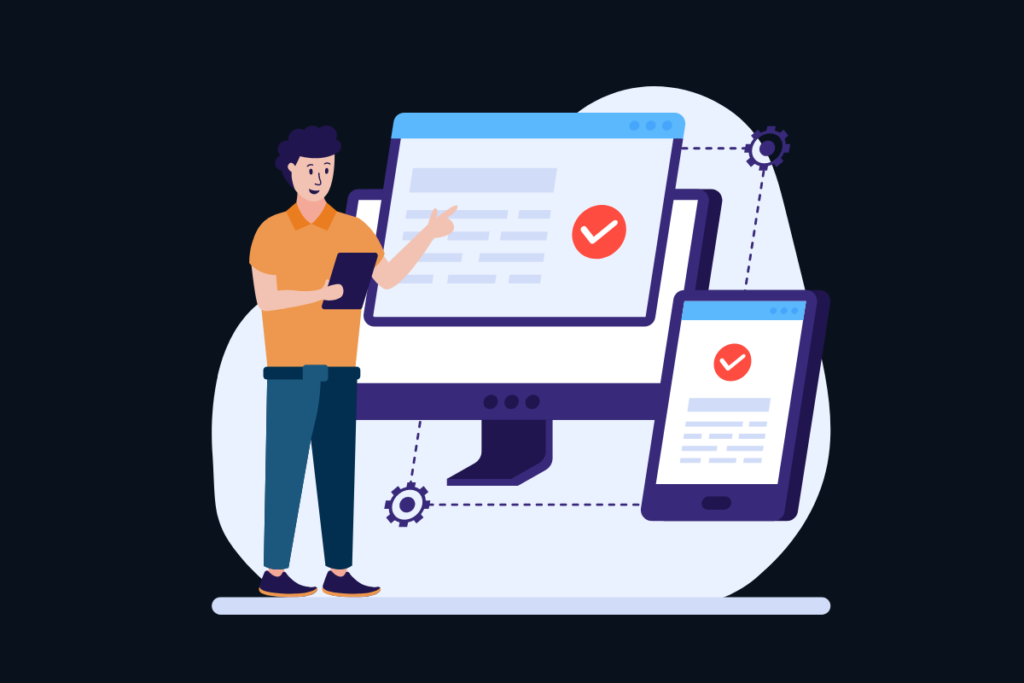
What is “Compatibility Mode” in MS Word?
Introduction
Compatibility Mode is a feature in MS Word that allows you to open and edit documents saved in older versions of the software.
The Compatibility Mode is used for opening and editing documents saved in older versions of Word. This mode can be useful when working with legacy documents, or if your company still uses an older version of the software.
Compatibility Mode Warning
When you open a Word file in MS Word, you’ll sometimes see a “Comparability Mode” note right next to the file name:
This means the file was originally created in an older version of MS Word.
Working in Compatibility Mode
If you continue to work in Compatibility Mode and save your changes, you can still open and view the file in an earlier version of MS Word with all the present features and last-saved edits.
Converting to Latest Version of MS Word
However, if you wish, you can also convert the file to your latest version of Word by clicking File > Info >Compatibility Mode:

WARNING: However, once you do that, none of the changes you make in Word will be available in an earlier version of Word. When you open the same file in an earlier version, the latest-version changes will not be available and there may even be certain layout changes to the document. So convert the file only if your readers will not try to open it in an earlier version of Word.
Checking for Compatibility
Word provides a very useful tool to check the 2013 features in the file that would not be compatible with an earlier version of Word.
Select File > Info > Check for Issues:

Sometimes, depending on your version of Word, you’ll see this screen:

Click Check for Compatibility to display the Compatibility Checker dialog box:

From the drop-down list select the earlier version of Word you like and Word will display if there are any incompatibilities or not. In the above example, there are no compatibility issues, which means, if I save this file as a Word 2013 document the reader should be able to open and read it in an earlier version of Word.
Here is another document with one Word compatibility issue caught by Word:

Conclusion
Compatibility Mode is a feature in MS Word that allows users to open and edit files created in older versions of Microsoft Office.
The Compatibility Mode is set to the default setting of “Automatic” by default. This means that when you open an old file, MS Word will automatically switch to Compatibility Mode and display the message “This document was created in a newer version of Microsoft Office than what you’re currently using.”
You can switch between different settings for this mode depending on your needs. The three main settings are: Automatic, Legacy, and Off.

