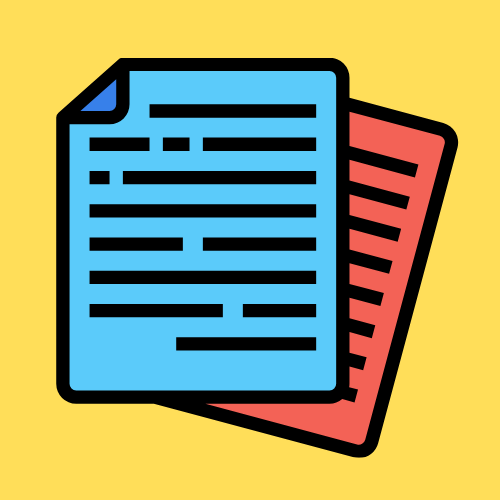
How to Create a Great Index for a Book or Document
What is an Index?
An index is an alphabetical list of terms and topics found in a book or document, along with the page numbers where each is discussed. An index helps readers quickly locate specific information within the book or document.
But what does it take to craft such an important piece? What do you need to keep in mind when creating an index? How do you ensure accuracy as well as organization? The answers lie ahead.
Creating a great index is more than just about putting together words on paper. It’s about crafting something that will help guide someone through their journey into the topic at hand.
In this post, we will explore the process of making an effective and useful index by looking at both the technical aspects as well as the creative elements involved in building a successful index.
By exploring these key components, you’ll be able to gain insight into how best to approach your own projects so that each reader has access to all of the information they need without any unnecessary obstacles getting in their way.
Defining The Purpose Of An Index
When creating an index for a book or document, it is important to define its purpose. An index allows readers to quickly locate topics within the text and navigate the material more efficiently. It should be comprehensive enough so that all relevant topics are included, yet concise enough to be useful without being overwhelming.
Signposts such as ‘see also’, ‘related terms’ and cross-references can further enhance a reader’s experience by providing additional information about related concepts. Additionally, the most commonly used words should appear in alphabetical order for easy reference. By taking these steps into consideration when designing an index, readers will benefit from improved navigation through the content of any given book or document.
Moving on from defining the purpose of an index, identifying key terms or concepts is another necessary step in constructing an effective reference guide.
Identifying Key Terms Or Concepts
The task of creating an index for a book or document can be daunting, yet it is essential to the success of any publication. After deciding on the purpose of your index, you must identify which terms and concepts will make up the core content.
Identifying key terms or concepts in an index requires careful consideration – not all words should be included! It’s important to choose only those that are necessary for readers to easily navigate the material.
This means selecting keywords from each chapter as well as more general topics throughout the entire text. Each term should then be grouped together with related ideas and cross-referenced accordingly.
It’s also wise to consider what type of information would appeal most to a reader when looking through this list of items. Is there something unique about certain subjects that could draw attention? Are there any patterns between different ideas that could be highlighted? Thinking carefully about these questions can help ensure that your index is both comprehensive and appealing to its audience.
With thoughtful consideration into what makes a great index, it’s time now to decide on the format of the index itself…
Deciding On The Format Of The Index
Creating an effective index for a book or document is not just about identifying the key terms and concepts, it’s also about deciding on its format. Indexing entails much more than simply listing words alphabetically; there are several considerations to be made when choosing how to structure the index in order to optimize reader experience.
It involves making decisions such as whether to include page numbers or subheadings, creating categories of related topics, and determining how descriptive the entries should be.
The selection of an appropriate format may depend on factors like the type of material indexed, genre, length of text, intended readership, etc.
- For example, if a book contains lengthy chapters with many titles and subtitles associated with different sections within them, then using hierarchical headings can help organize information better and make navigation easier for readers.
- Similarly, if the content has multiple authors who have contributed equally throughout the book then assigning individual author names might be necessary for reference purposes later on.
TIP: Consider all aspects of your document before selecting a specific formatting style – one that allows clear organization and easy navigation will ensure lasting success.
Also see the “How Do I Adjust the Look and Feel of a Word Index Table?” section in the FAQs below.

Preparing To Create The Index
Creating an index is a laborious process, but it’s also essential for organizing dense documents and books. It takes careful planning to develop one that is comprehensive yet succinct. Preparing to create the index requires thoughtful foresight in order to make sure all relevant information will be included.
The first step in the preparation phase involves deciding on how the entries should be formatted. This includes choosing between nouns or phrases, alphabetizing terms, and noting any special symbols needed.
Additionally, users need to decide if they want subentries or cross-references within their index. These decisions are crucial since they set the framework for what type of content goes into each entry.
Many indexes include page numbers alongside its entries so users can quickly find where related material exists in the document or book.
The next step then is to leaf through each page and highlight key words or phrases that may become part of an entry later on. Doing this helps identify topics discussed throughout the material which could provide valuable insight when developing specific categories in an organized manner.
With these strategies for preparing ahead of time, creating a great index becomes much more attainable with enough dedication and effort. Looking at all these elements together gives us a clearer picture of what needs to go into writing our actual index entries.
Writing The Entries In The Index
Writing the entries in the index is an important step in creating a great index. It requires thorough analysis of all words and phrases used throughout the book or document, as well as careful consideration of which terms should be included and how they should be worded. into the text.
- If you are creating an index for a Microsoft Word document, “writing” involves entering index markers into the Word document. See the FAQs section below for more information.
This task needs to correspond with readers’ expectations of what information will be found within each entry.
For example, if ‘bicycles’ is listed in the index, it would make sense for related topics such as ‘cycling’ or ‘bike shops’ to also have entries created for them.
It is also essential that all key words are accurately identified and written down using consistent terminology and spelling.
For instance, if one entry reads ‘fireworks‘ then there must not be any other entries on similar topics such as ‘pyrotechnics‘, since this could lead to confusion when users are looking up information.
Therefore, attention must be paid to detail when writing out these individual items so that everything flows together coherently. Additionally, ensuring that relevant cross-references between entries exist can help improve user experience while browsing through the list.
Having established which entries need to appear in the index and how they should look like, it is now necessary to move onto securing consistency across terminology and spelling.
Ensuring Consistent Terminology And Spelling
Writing an index for a book or document can be daunting, but it doesn’t have to be. According to the American Society for Indexing, 78% of readers look at the index when they read a book.
Ensuring consistent terminology and spelling is one key factor in creating a great index that will serve your readers better.
When writing entries for the index, use terms that are familiar to your reader.
For example, if you are writing about computer science topics, make sure to use words such as ‘algorithm‘ instead of ‘process‘. Additionally, try not to abbreviate any words unless absolutely necessary; this helps keep things organized and easier for readers to find what they need quickly.
Spellcheckers can help ensure accuracy across all entries in the index – double check frequently used terms like names and places with online dictionaries too.
To save time while going through each entry, consider using CTRL+F (on Windows) or CMD+F (on Macs) to jump straight to specific parts of the document without having to manually scroll down every time.
TIP: If there are multiple spellings of certain words throughout your text, pick one version and stick with it throughout the entire text so readers don’t get confused when searching for something in particular. This also makes editing simpler since you only have one version of the word per page/document.
With these tips in mind, move on easily into creating subentries and cross-references for greater detail in your written work.
Creating Subentries And Cross-References
Creating subentries and cross-references for a great index may seem like an arduous task, especially if you’re not sure where to start. After all, it’s difficult enough just organizing our own thoughts in life – let alone anyone else’s! However, with some careful analysis and attention to detail, this process can be made much easier.
What is a Sub-Entry?
A sub-entry is a secondary entry that is nested (as a second tier) inside an existing entry. It is typically used to provide additional information or clarification on the primary entry. Microsoft Word will treat any words that come after the colon as a sub-entry in the index.
Take the time to carefully read through the document or book that needs an index created for it. As you do so, keep track of any main topics that stand out as well as any related terms – these will become your subentries later on.
Additionally, make note of how often those terms appear throughout the text; this should help determine whether they are important enough for inclusion in the index at all.
Once all the potential entries have been identified and organized into their respective categories (like people’s names or places), then comes the task of linking them together via cross-references.
For more information, see the “What is a Cross – Reference?” section in the FAQs below.
This is crucial when it comes to creating clear pathways between words and concepts within an index – allowing readers easy access to finding what they need without having to search too hard. And by giving authors another tool to show off their creative flair, there’ll be no stopping them from producing top notch indices each and every time! With synonyms and variations soon coming up next in our journey towards ideal indexes.

Including Synonyms And Variations
To make a great index for your book or document, it’s important to include synonyms and variations.
When readers come across an unfamiliar word in the text, they’ll be able to look up similar words that may have been used instead. This will help them find what they need quickly and easily. It can also benefit authors who want their work to reach a wider audience by making sure all possible topics are covered.
Including these kinds of entries is like putting icing on top of the cake – it takes something good and makes it even better! With some careful consideration and planning ahead, you can ensure your indexes cover every angle and provide plenty of value to your readers.
By taking into account the different terms people use to describe topics, you’re helping those who read your book or document navigate with ease. That way everyone gets the most out of what you’ve created – so don’t forget this step! Time now to move onto adding page numbers to entries…
Adding Page Numbers To Entries
When creating an index for a book or document, it is important to add page numbers to the entries. This allows readers to quickly navigate through the text and find what they are looking for without having to read through all of the material.
Here are four points on why adding page numbers should be considered:
- It provides greater accuracy when locating information.
- Page numbers allow readers to directly go to specific locations in the book or document.
- They help break down longer topics into smaller parts that can easily be found by referring to their respective page number.
- It also reduces time spent searching for content as reader can scan through part of the keyword list with associated page numbers instead of reading through entire sections of text.
In addition, adding page numbers helps make searches much easier as related keywords will have different pages listed next to them thus making it easy for readers to compare where each term appears in the book or document.
With this method, users can immediately reference which section contains more information about their desired topic and access further details accordingly.
Transitioning now, grouping related entries together within an index ensures that relevant terms are grouped appropriately so that readers do not needlessly search multiple individual items.
Grouping Related Entries
Grouping related entries is an important part of creating a great index. It helps emphasize the relationships between topics and can make it easier for readers to find information quickly.
For example, if there are multiple entries about different types of fruit, they could be grouped together under “Fruit” rather than listed separately in alphabetical order.
Additionally, some overlapping terms may need to be consolidated into one entry with additional subcategories to provide more clarity around the topic.
This organization also helps improve readability by making long lists more manageable and understandable. Grouping related items allows users to scan through several concepts at once before delving further into each individual subject.
As well as being organized by categories or subheadings, entries should have page numbers that link back to where the relevant content appears in the book or document so that readers can find their way easily and efficiently.
Organizing your entries this way provides a helpful structure which makes navigating the index much less overwhelming for readers. With concise headings and easy-to-follow page references available, finding the right information becomes simpler and faster – allowing everyone access to what they need when they need it most.
Referencing illustrations, tables, and sidebars can add another layer of detail to help people explore even further.
Referencing Illustrations, Tables, And Sidebars
When creating an index for a book or document, it is important to reference any illustrations, tables, and sidebars that are included. This allows readers to quickly access the visual information within their documents in addition to written content. It is helpful to include these references near the top of the index so they are easy for readers to find.
To create this type of entry, you should use key words from each illustration, table, or sidebar title followed by specific page numbers where these items can be found in your book or document.
When deciding which keywords to choose, consider what terms someone might search if they wanted to quickly locate something visually without having to read through other entries first. It may also help to list all related visuals together rather than interspersing them among other topics in the index.
Including accurate referencing of relevant visuals will make using your index easier and more enjoyable for your readers as they navigate their way through both text and graphics within your work. As such, carefully consider how best to organize and present these elements when constructing your index before moving on to referencing footnotes and endnotes.
Referencing Footnotes And Endnotes
When it comes to adding references and citations, footnotes and endnotes are an important part of any comprehensive index.
Footnotes appear at the bottom of each page where a citation has been made, allowing for readers to quickly access further information about the cited source if they wish to explore more in-depth.
Endnotes meanwhile are usually collected together after all text content is finished, so that when citing sources, readers can simply refer to these notes which will be listed numerically rather than having them take up space on the page itself.
Including footnotes and endnotes in an index should follow a similar structure as other entries: providing keywords or phrases with enough detail that readers understand what topics were discussed without being too longwinded.
As such, their presence should make finding relevant sources easier while keeping the overall length of the book’s index manageable. With this kind of attention given to even seemingly small details such as referencing footnotes, authors can ensure their books have indexes that organized documents efficiently and accurately reflect their contents.
Having laid out how best to reference both footnotes and endnotes within a book’s index, the next step is creating an alphabetical list of authors referenced throughout its pages. This allows users to easily locate works originating from particular individuals or organizations no matter how many there might be present.

Creating An Alphabetical List Of Authors
Creating an alphabetical list of authors is a key step for creating a great index. This ensures that readers are able to find relevant information quickly and easily, allowing them to gain the most from their reading experience.
To make sure this process runs smoothly, here are three important things to keep in mind:
First, be aware of any special characters or symbols used by different authors so they can be listed correctly. For example, some writers may use accents on certain letters while others do not; these need to be accounted for when writing out the names.
Secondly, consider using abbreviations where appropriate – if there are multiple entries with similar-sounding names it can help differentiate between them.
Finally, consider including other types of media such as films or television shows that fall under the same title as books written by particular authors.
By following these tips you should have no problem generating an accurate and organized list of authors for your index. Taking time to proofread the result will ensure nothing has been missed before moving on to the next section.
Helpful Indexing Tips
Here are some tips to help you compile great Indexes for your technical documents:
1) Always use lower case for your Index entries. “password” instead of “Passwords”, or “boat” instead of “Boat”. Lower-case letters are easier to read in an Index than the upper-case letters.
EXCEPTION to the rule: all Proper Nouns should start with a capital letter. “Africa” instead of “africa”, or “Toyota” instead of “toyota”.
2) Always use singular case for your Index entries. “fuse” instead of “fuses”, or “capacitor” instead of “capacitors”.
3) Do not have more than 3 levels of nesting. The human mind starts losing track beyond 3 levels. Easy-to-read Indexes do not have more than 3 levels of indentation.
4) Do not use verbs for Index entries.
If possible, all your entries should be singular nouns.
If, for example, you’d like to point the reader to the page where “adding a network” is explained, create a first-level index entry “network”; then insert an indented second-level entry under it, named “adding”.
Why? Because most people would not search for “adding” as an abstract activity in itself but only in its relationship to another concrete object, like “network”. So it’s a better practice to anchor the verb “adding” to the noun “network” than the other way around.
5) If you use an acronym as an entry, always create a cross-reference to its open form and then give the corresponding page number at the open entry.
For example, your entry for MPG should be “MPG, see miles per gallon”. And then: “miles per gallon … p. 17” (just an example). Otherwise, you run the risk of confounding your readers by an unexplained acronym the significance of which remains a mystery until the reader visits that page and does further research into it.
If, on the other hand, you explain the acronym’s meaning in the Index, the reader will be saved that research and will develop more trust both in your Index and in your document.
6) Eliminate all double entries.
7) Test your index to make sure every entry is linked to the correct page. If not, correct the broken links.
Proofreading The Index
Proofreading the index is an essential step in creating a great resource for readers. It requires a meticulous eye and attention to detail, as one mistake could lead to confusion when navigating through the document or book. Yet this task should not be seen simply as laborious; it can also provide an opportunity for reflection.
Proofreading allows us to take stock of our efforts and view them with fresh eyes, enabling us to appreciate our work from another perspective.
This process may uncover unexpected insights that we would otherwise have missed, allowing us to fine-tune any discrepancies before publication. This refinement stage can make all the difference between having a mediocre index and one which truly stands out – something worth taking pride in.
With careful proofreading, small adjustments are possible that will ensure readers find what they need without any unnecessary detours.
Having gone to the effort of constructing a comprehensive alphabetical list of authors, it is now time for the final quality assurance check: proofread the index. Having done so, it’s on to publishing the index – making sure your hard work reaches its intended audience!
Publishing The Index
Once the index has been proofread and edited, it is time to publish it. Publishing an index requires careful attention to formatting details; even minor errors can make a difference in how user-friendly the final product appears.
For example, use of boldface terms or capitalization rules should be applied consistently throughout the document.
If a publisher’s style guide is not available, following industry standard guidelines such as The Chicago Manual of Style or Microsoft Manual of Style will ensure that readers will have no trouble navigating through the material.
It is also important for authors to consider how they want their index published.
- Will it only appear at the end of a printed book?
- Or do you need an electronic version too?
Electronic versions require additional considerations: users may choose to search contents with keywords rather than browse page numbers, so keyword optimization may be necessary for maximum usability.
Authors should also research which typefaces are most appropriate for different contexts – sans serif fonts often work best on digital devices while serif fonts look better in print formats.
The final step before publishing is ensuring that all elements comply with copyright laws and other applicable regulations. This includes double-checking if any third party content used needs proper attribution and making sure that any images included are properly licensed or credited.
Once these steps are completed, authors can move forward with confidence knowing their index meets all requirements and standards needed for publication success!

Frequently Asked Questions (FAQs)
What is the Difference Between an Index and a Table of Contents?
An index is an alphabetical list of important concepts and terms in a document.
Table of Contents is a sequential list of all selected main headings, figure captions, and/or table titles in a book or document.
- Index entries do not follow the linear order in which entries (selected words, terms, concepts, etc.) appear in the document.
- Table of Contents entries do follow the linear order in which entries (i.e. selected headings styles like H1, H2, etc.) appear in the document.
Another important difference:
- An Index does not include all the terms and concepts in a book, but only the most important ones that the indexer thinks the reader should know or the readers are most likely to search for.
- A Table of Contents, on the other hand, must include all the chapter/section headings, figure captions, or table titles in the document.
How Do I Know What Should Be Included In The Index?
It can help to first think about why we need indexes. According to the late English professor and author David Foster Wallace, “An index isn’t just a map; it’s also a kind of argument about the relative importance and interconnectedness of ideas.” It is therefore essential that any great index clearly reflects both the structure and content of the work being indexed.
To determine which items belong in each index entry, readers must consider how much attention each topic deserves within the text itself.
A good rule of thumb is that if something has its own section heading or chapter title then it should have an accompanying index entry. This includes subsections as well, such as topics discussed under subheadings or cross-referenced throughout the text.
Additionally, authors may wish to include proper nouns like names, places and other specific terms mentioned even briefly in their work so that they are easier to find by readers who might want further information on them.
With all these elements taken into account when creating an index for a book or document, readers will be able to quickly locate relevant information with ease – allowing them to better understand and appreciate its contents more deeply.
Deciding exactly what kinds of entries should be included in any given index is an art that gets better over the years with experience. It helps ensure that readers have easy access not only to key concepts but also minor details presented within a larger body of work.
What Is The Best Way To Ensure Accuracy In The Index?
Accuracy is a key factor when it comes to creating a great index for any book or document. It can be the difference between an easily navigable and informative resource, and one that doesn’t quite hit its mark.
But how do you ensure accuracy in your index? What is the best way to make sure you don’t miss anything important?
The answer lies in taking extra time at each step of the process.
- Carefully review what should and shouldn’t be included while drafting out potential entries.
- Make sure all topics are covered with enough detail so anyone using the index can find the information they need quickly and accurately.
- Double check spellings and grammar as well, making sure everything looks professional before moving on to the final stages of production.
Rather than rushing through this critical stage, take some extra time to go back over all elements of the index once more – ensuring every entry is accurate and up-to-date with no errors left behind. A few simple checks like these could save lots of headaches later down the line! With careful planning and attention to detail, you will create a truly great index that readers will appreciate for years to come.
How Do I Make Sure The Index Is Comprehensive Enough?
Start by reading it thoroughly, making notes as you go along of any key topics or ideas. Try not to overlook anything; think of it as if you were packing for a holiday – even the smallest item may come in handy later on.
Then divide these into categories so they’re easier to manage and create subheadings accordingly. This will give your index structure and flow which should aid its readability.
Once you’ve got everything organized, check back over each entry carefully to make sure there are no spelling errors and that it matches up correctly with what’s written in the body of the work.
Finally, don’t forget to use cross-referencing where necessary (linking related entries together) so that users can easily find other relevant content without having to search manually. Doing this will help boost engagement levels – allowing them to explore more deeply rather than skimming quickly over surface level information.

How Do I Ensure The Index Is Easy To Read And Navigate?
- First of all, ensure that each entry in the index has clear headings that identify what page it can be found on.
- Additionally, if you have entries with multiple related topics, use subheadings to organize them more effectively.
- It’s also important to alphabetize each topic so readers don’t have any difficulty finding the right section.
- Furthermore, consider using bolding and indentations to create visual cues that help guide readers through the text.
- Finally, including synonyms or alternate terms within each section will make it easier for readers who may not think about certain keywords in the same way as you do when searching for something specific.
This ensures that every reader finds exactly what they’re looking for without having to search too much or guess which words were used by the author. With these tips in mind, creating an effective index should be straightforward and quick.
What Is The Best Software To Use When Creating An Index?
There are several indexing software programs available on the market today that can help create a great index.
Microsoft Word offers advanced features such as automated alphabetical sorting which can save time when compiling listings.
Additionally, Adobe InDesign and Affinity Publisher also provide excellent page layout tools and allows designers to easily format text into columns – perfect for clearly displaying entries within an index.
Other options include specialized Indexing Software packages like Macrex, used by many professional publishers. All these programs offer powerful capabilities that ensure accuracy and clarity with minimal effort from users.
No matter which program is used, it’s always worth taking the time to make sure your final product looks attractive and reads well for the reader. Ensure that all terms fit comfortably against their corresponding page numbers – too much space between them will make navigation difficult.
Finally, run through each entry manually for typos or mistakes before publishing – making sure every term appears exactly how intended.
How Do I Create a PDF With Interactive Index Tabs?
Creating a PDF with interactive index tabs is an essential step for making data in PDFs easily accessible.
By adding bookmarks to the document, users can quickly navigate to the information they need without having to scroll through the entire document. This is especially useful when dealing with large documents that contain multiple sections and subsections.
Fortunately, creating bookmarks in PDFs is relatively straightforward. There are several resources available that offer tools for creating bookmarks from existing content such as headings, or commands for creating bookmarks directly.
The most well-known of them all is of course Adobe Acrobat Pro. It’s a great tool but is on the expensive side.
One free online tool to create PDF bookmarks is Sejda. Your files stay private and are automatically deleted after 2 hours. The service is free for documents up to 200 pages or 50 Mb and 3 tasks per hour.
These tools make it easy to create a navigation pane within your PDFs, allowing users to quickly access the information they need without having to search through the entire document.
How Long Do I Have to Provide a Finished Index at Page Proof Stage?
Indexing is an important part of the publishing process, and it is essential to provide a finished index at page proof stage in order to ensure that the book can be published on time.
Generally, two to three weeks should be allowed for this task from receipt of page proofs. If the index is not provided within this timeframe, there may be a serious delay in publication.
It is important to plan ahead when preparing an index, as it requires 10–15 hours per 100 typeset pages.
For example, a 300-page book will require 30–45 hours of preparation. It is therefore essential to allow sufficient time for indexing so that the book can be published without any delays.
How Can I Avoid Duplicate Entries?
When creating an index for a book or document, it’s important to avoid duplicate entries. Having a few duplicates may not seem like a big deal, but it will make the index look disorganized and confusing.
Here are a few tips on how to avoid duplicate entries:
• Check every page in the document thoroughly before beginning to create an index. This will help you identify any concepts or terms that occur multiple times throughout the material.
• Group related topics together and list each topic only once. This will ensure that all essential content is listed in your index without the need for duplication.
• Take extra care when setting up the formatting of your index so that subheadings and cross-references are correct and consistent throughout the entire document.
• If you’re making an online index, use software with built-in spellcheck and search capabilities to quickly detect any duplicate or similar entries.
Using these simple strategies can help you avoid duplication errors as you create an organized and comprehensive index for any publication.

How Do I Create an Index in Microsoft Word?
There are two methods to create an index in Word:
- Manually marking each word in the Word document that we wish to include in the index. See this article for more detailed information on how to create a Word index manually.
- Importing a concordance file (or document) to automatically create an index.
What is a Microsoft Word Concordance File or Document?
A Microsoft Word Concordance File or Document is a two-column table that lists in the left (first) column all the words that MS Word should look for in the text and their corresponding index entries on the right (second) column.
When Word sees a word in the left-column, it automatically inserts what is in the corresponding cell on the right as an entry into the index.
IMPORTANT: It does not replace what is in the body text but automatically adds a new corresponding index entry into the index.
How Does a Concordance File Look?
Here is a sample concordance file which is a simple two-column table:

Be careful:
- Concordance list is case sensitive. “International” and “Internationals” or “internationals” are read as different entries. Thus you need to enter possible variations of a word when entering it into the left column.
- Use colon (“:”) to separate main index entries from sub-entries. For example in the above example, we want all countries on the left be listed in the index as the main entry UN’s subentries as “Security Council” since they are all members of UN Security Council. Thus we use a colon to separate them. If you add a second colon, you can create a second-tier sub-sub-entry, etc.
How Do I Import a Concordance File?
- Select References > Insert Index to display the Index screen.
- Click the AutoMark… button.
- Browse and find the concordance file.
- Click Open to import it.
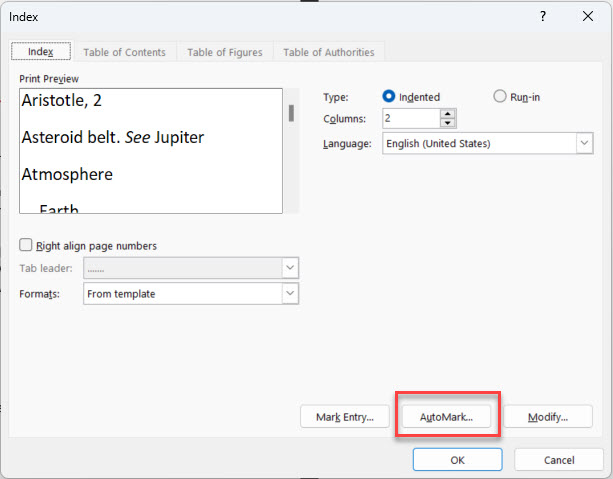
What Are the Advantages of Using a Concordance File Over Manual Marking?
It allows you an easy way to edit auto-created index entries by deleting the existing index marker and reimporting the edited concordance file. To update wholesale all the index fields in a document, press F9 key or the Update Index link on the References tab.
However be careful: even though this method works when you ADD a new index entry, it doesn’t work as smoothly when you DELETE an index entry from the concordance file. DELETING an index entry from concordance file does not automatically erase its index marker from the Word document itself. For that you first need to delete all index markers by using the Find-and-Replace tool:
- Press Ctrl + H (in Windows PC). Or select Home > Replace. Find and Replace screen will display.
- Click the Special button.
- Then select Field.
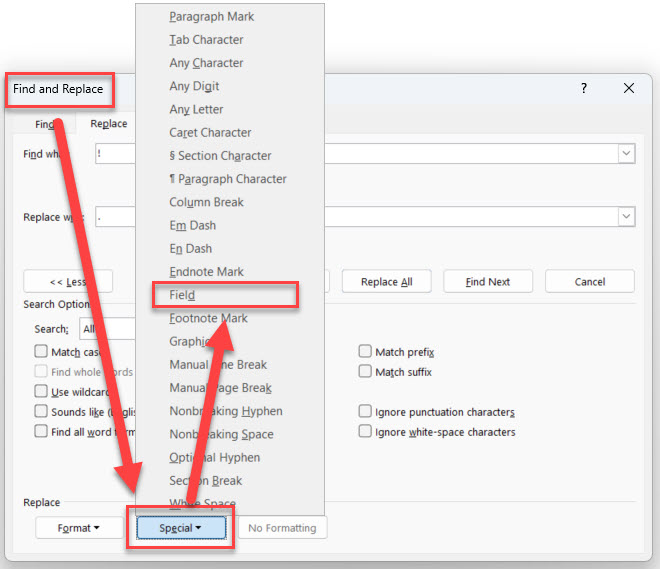
4. Into the Find What field, enter “^ d XE” (without quotation marks).
5. Leave the Replace With field blank.
6. Click Replace All and all your existing index markers will be cleaned from your Word document.
7. Reimport the edited concordance file.
How Do I Adjust the Look and Feel of a Word Index Table?
We can adjust the index table’s style by selecting the one of the available formats to adjust the look and feel of the index table.
You can select a Word index format by selecting References > Insert Index to display the Index screen and then selecting one of the formats listed:

How Can I Edit or Format a Word Index Entry and Update the Index?
Updating an index in Microsoft Word is a simple process that can be done quickly and easily.
The first step is to make sure the XE fields are visible. To do this, click on the “Show/Hide” button in the Paragraph group on the Home tab.
Once the XE fields are visible, you can find the entry you want to change by searching for it inside quotation marks.
After finding the entry, you can then change the text inside of the quotation marks to whatever you need it to be. Press F9 or click Update Index on the main menu bar. This will update your index and ensure that all entries are accurate and up-to-date.
>>> How to Create an Index in an Adobe Framemaker Document?
>>> How to Create an Index in an OpenOffice and LibreOffice Document?
What is a Cross – Reference Index ?
A Cross – Reference index is an indexing system that links various related terms of a book, document, or other publication to each other. It enables a reader to quickly locate related terms or topics, without having to manually search through a large body of text.
A cross referenced index provides readers with a way to quickly access related information. Cross reference indices can help readers to easily explore a topic in depth, as well as to gain a better understanding of the overall structure of a text.
For example, a cross reference index could link the topic of “the United Nations” to “international law” and “diplomacy”. It could also link “the Constitution” to “the Bill of Rights” and “the Supreme Court”. Additionally, a cross reference index could link the name “Martin Luther King, Jr.” to “Civil Rights Movement”, “non-violent protest”, and “social justice”.
Another useful type of cross reference index that usually comes in the form of “See also …” Unfortunately we can’t create cross references in our index table using a Word concordance file. So we have to manually edit the index field by adding “\t” after the indexed word (for example, “fruit”), followed by the cross referenced word (for example, “apple”).

Conclusion
The index is the backbone of any book or document. It serves as a roadmap for readers, guiding them to the information they need quickly and easily. As such, creating an effective index requires careful thought and attention to detail.
Taking time to consider what should be included in the index, ensuring accuracy, making sure it’s comprehensive enough, and considering how easy it will be to read are all essential steps in this process.
Creating an index can be likened to constructing a bridge: if you take the time to plan each step carefully and use quality materials, your end product will have strength and durability that stands up over time.
Symbolically speaking, crafting a great index is like weaving together threads of knowledge into a beautiful tapestry. Every thread has its place and purpose; when combined with care and precision, these individual strands create something greater than their sum total – something truly special that speaks volumes about the work behind it.
No matter how complex or diverse the topics may be within a book or document, thoughtful preparation allows anyone to craft an organized and user-friendly guide that brings order out of chaos.
In conclusion, creating an effective index takes patience, skillful planning, and dedication – but the results are worth every effort!
With just a little bit of focus on details like content selection, accuracy checking, comprehensiveness testing, ease of reading navigation design considerations -all backed by quality software tools -anyone can masterfully construct an impressive foundation upon which others can explore rich sources of information for years to come.
