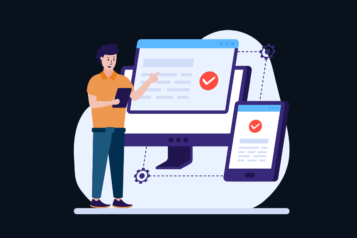How to Copy Paragraph Styles Between Word Documents
Introduction You have to copy paragraph styles between two separate MS Word documents. Problem You’d like to export the paragraph styles from one document (A) to another (B) since you like the styles of document A better. How would you do it? Solution ANSWER: By using the style organizer. Imagine you have these two Word…
Read MoreWhat is “Compatibility Mode” in MS Word?
Introduction Compatibility Mode is a feature in MS Word that allows you to open and edit documents saved in older versions of the software. The Compatibility Mode is used for opening and editing documents saved in older versions of Word. This mode can be useful when working with legacy documents, or if your company still…
Read MoreCloze Test of Document Comprehensibility
How comprehensible is your technical document? There are various tests and measures of comprehensibility but I like the Cloze Test the best since it measures the interactivity of the user with the document within a specific subject-matter context. The test is nothing new. It was first formulated by W. L. Taylor in 1953. It consists…
Read MoreHow to Compare Multiple Outputs of RoboHelp and FrameMaker
I’ve made a test to compare Multiple Outputs of RoboHelp and FrameMaker. I generated different output versions of the same simple file both by using Adobe FrameMaker and then Adobe RoboHelp. Since these two great products are sold as part of Adobe’s Technical Communication Suite, I wanted to see what would one lose without RoboHelp…
Read MoreHow to Insert a Proper Page Break for Changing Page Orientation in MS Word
In MS Word, not all page breaks are the same. The two different types of page breaks have different repercussions when it comes to changing your page layout in mid-stream. You have to be careful what kind of a page break you are inserting if you would like to change your page layout orientation from…
Read MoreWriting with Short Words to Save Space on Mobile Platforms
© Ugur Akinci When writing for small-screen mobile platforms like smart phones and pads the real estate is at a premium. The screens are so small, the technical writers must express procedures by using as short words and phrases as possible. Here is the screen provided by Joe Welinske during an STC Washington D.C. Baltimore…
Read MorePublishing an Adobe FrameMaker Book in Multiple HTML Formats
Adobe FrameMaker can really do an excellent job in publishing FM files straight to HTML, without going through another third-party application like RoboHLep, WebWorks, Flare, etc. Here is a test I conducted to publish an FM book with 5 individual chapters to three different HTML formats. The attempt to BATCH publish to Kindle and ePub…
Read MoreHow to Publish in Multiple Formats with Adobe FrameMaker
Adobe FrameMaker comes with a powerful publishing functionality that can publish in five different output formats: Responsive HTML5 (which automatically adapts the help controls according to screen width) ePub Kindle Web Help Microsoft HTML Help (This is of course in addition all the other output formats (like PDF) that you can select when you are doing a…
Read MoreHow to Use System Variables in Adobe FrameMaker to Create Automatically-Updated Meta Information
Adobe FrameMaker comes with a wealth of built-in SYSTEM VARIABLES. They are all listed in the VARIABLES pod. You can create fresh and automatically-updated meta-information (like chapter and page numbers, etc.) easily by using them. Here is how the variables pod look for a newly created FM 12 document: (Click to enlarge the images) When…
Read MoreTouchscreen Terminology in Technical Documentation
Introduction: What is Touchscreen Technology? Touchscreen technology is a relatively new technology that is used in smartphones, tablets, and personal computers. It is a screen that you can interact with by touching it. Touchscreens are often used in devices like tablets, cellphones, and computers. They allow people to interact with the screen by touching it.…
Read More