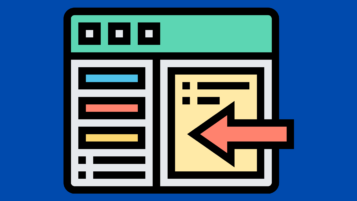Technical Writing
OpenOffice Draw and LibreOffice Draw Functions
Introduction OpenOffice (OO) Draw and its offshoot LibreOffice are such powerful applications but it’s a shame most people are not even aware of its power and functionalities, which all come for FREE! OpenOffice Draw is a free and open-source vector graphics editor, with capabilities similar to Adobe Illustrator, CorelDraw, Freehand, and Visio. It was created…
Read MoreHow to Use MS Word Bookmarks for Global Corrections and "Running Headers or Footers"
Imagine you have a 200 page MS Word document with repeating text elements like an address, a name, or a date which repeated over and over throughout the document. And imagine, after finishing the document, or when it’s time to update it, your boss tells you to change the name from “John” to “Bob.” One…
Read MoreHow to Attach Graphics to FrameMaker Headers
Introduction Imagine you’d like to attach graphics to FrameMaker Headers like when you’d like to have the sweet image of a finch accompanying every section header in your FrameMaker document that has something to do with “Birds.” For example, let’s say you want the readers to see the image of a finch right before every…
Read MoreHow to Create a FrameMaker Template Master Pages
Introduction A FrameMaker template will make life much easier. Once you create a template, you can import such components like the Master Pages, paragraph and character styles, etc. easily by importing them to your new document. You do not need to create such document settings from scratch every time. How To Create a FrameMaker Template…
Read MoreHow to Use FrameMaker Pending Marker
FrameMaker (FM) is such a wonderful software to write long and complicated books and documents. In my long years of experience as a writer, nothing comes close. FM has a very powerful built-in marker functionality with which you can mark not only your index words and cross-references but your “pending stuff” as well. Let’s say…
Read MoreHow to Display FrameMaker Conditional Text
You want to display different versions of the same text in a FrameMaker technical document. You’d like to toggle different versions on and off. There is one condition however: you do not want to use multiple copies of the same text block (with perhaps different paragraph tags assigned to them) for fear of messing up…
Read MoreHow to Create a FrameMaker Cross-Reference
FrameMaker has a very powerful cross-referencing (linking) functionality. You can easily refer to another section or element in your book by a hyperlink that will be alive when you save your document as a PDF file. The linked cross-references are updated automatically when you edit your document or book and select Edit > Update References.…
Read MoreHow to Create FrameMaker Sidebar Icons
Introduction FrameMaker sidebar icons are cool. They not only look great aesthetically but they also perform a great function by emphasizing the important points in the text and making sure that the reader does not miss them. I, for example, always use the image of an “exclamation mark inside a triangle” or a “lightning inside…
Read MoreHow to Insert a COMMENT Marker into a FrameMaker Document
Introduction Those technical writers who have written manuals running hundreds and even thousands of pages know the difficulty of keeping various kinds of markers under control. But if you are an Adobe FrameMaker user, you are lucky because FM provides you with many ways to mark a document. Comment Marker Open your document and press…
Read MoreHow to Hide FrameMaker Page Number Cross-References by Conditional Text
If you have a document that will be printed hardcopy (or distributed as PDF) as well as used as a help file, the hyperlinked page number cross-references usually create a problem since page numbers do not make sense in a help file and should not be there. So what are you going to do? Create…
Read More