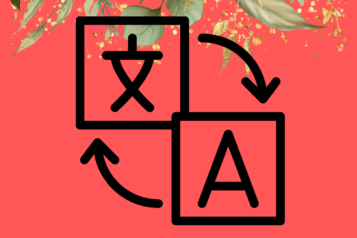Posts Tagged ‘Technical Writing’
Stewart, Cramer, and the Question of Values in Technical Documentation
© Ugur Akinci Did you watch the way Daily Show’s Jon Stewart grilled Mad Money’s Jim Cramer yesterday? It was a trashing well deserved by Jim Cramer in particular, and CNBC in general. As an American citizen who has lost 40% of all his life savings within the last 9 months, I thought it was…
Read MoreHow to Format Your Technical Documents Consistently With a Template
© Ugur Akinci A template is the heart, soul and backbone of any technical or business document. Consistency of documentation is what creates that subliminal sense of trust and confidence in the end-users. Someone once quipped: “it ain’t technical documentation if it ain’t boring.” This of course is not true since I always found technical…
Read MoreGoogle's Translation Service: How Good Is It?
© Ugur Akinci I’m fascinated by Google’s translation service since it promises to translate texts among over three dozen languages, including some quite exotic ones. So I decided to test the reliability of Google’s translation engine by performing a simple test. 1) I took two sentences in English and translated them into a foreign language…
Read MoreTechnical Writing – How to Comply With Moral and Ethical Standards in Technical Documentation
© Ugur Akinci Technical writing has a number of moral and ethical standards that a professional technical writer needs to comply with. Violate them at your own peril, by risking the sudden demise of your career. Here are some of these issues… Plagiarism – Needless to say, copying and pasting other people’s work as yours…
Read MoreTechnical Writing – Top 3 Open Source Software You Can Use to Write and Design Technical
© Ugur Akinci I use Adobe FrameMaker and Microsoft Office on a daily basis, and Microsoft Visio, Adobe Photoshop and Adobe Illustrate on an almost-daily basis. These are the tools of the technical writing trade that I wouldn’t do without. I love my software (I really do) and what they can do for me. However,…
Read MoreTechnical Writing – Wurman's LATCH Model of Information Organization For Technical Documentation
© Ugur Akinci Technical writing has its mechanical aspects that need to be mastered. A good technical writer must know how to use English effectively as well as various software products to produce acceptable technical documents. But I wish technical writing were all about that. The hardest part comes before one even sits down in…
Read MoreHow to Draw with Illustrator: FILL and STROKE
© Ugur Akinci TOOL 4: Fill and Stroke Every Illustrator object is made up of 2 parts: Fill and Stroke.Or the INSIDE of a shape (Fill) and its BORDERS (Stroke). In the case of a line, there’s only stroke and no fill. If a line does have a fill, it actually becomes a very thin…
Read MoreQualified Translators a Must for Product Localization
Introduction Money paid to qualified technical writers and translators in a localization project is money spent very well indeed. Why? Because the worst thing for a project is to have the customers or end-users switch to another product since they either cannot understand the instructions and the way an interface works, or the localized copy…
Read MoreHow to Draw with Illustrator: SHAPES and ARROWS
© Ugur Akinci TOOL 3: Shapes and Arrows Click on the Shape Tool to display the various shape-drawing tools available: In the tool bar, the last-used tool is displayed. Tip: After selecting the tool, if you click on your canvas WITHOUT drawing anything, you’ll display the measurement dialog box. For example, here is the one…
Read MoreTechnical Writing – How to Structure FrameMaker Paragraphs While Using the Unstructured Interface
© Ugur Akinci Adobe FrameMaker comes with two powerful built-in interfaces: Structured and Unstructured. You can check out which interface you are using by selecting File > Preferences > General from the main menu and look at the Product Interface drop-down list. Most technical writers use FrameMaker (FM) in the default unstructured mode. That’s fine…
Read More