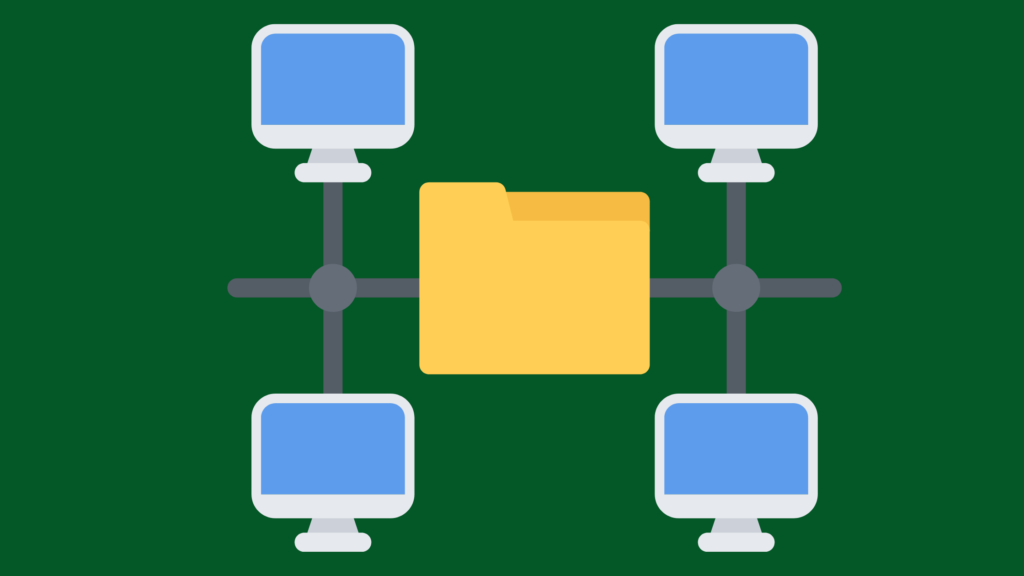
3 Easy Ways of File Sharing without Email
Introduction
File sharing is a common issue that many individuals face. There are different ways to share files without email.
There are times you either don’t want to or cannot share files through email.
What do you do then?
Email is not the only way to share files. There are many other ways to do it.
Cloud Storage Services
One of the best ways to share files without email is through a cloud storage service. Cloud storage services are platforms that allow you to upload your files and then access them from anywhere and at any time. Some cloud storage services offer free plans, so you can always try them out before committing to a paid plan.
Here are three possible solutions.
1. Google Drive
Google Drive is a way to store, access and share documents and other files online. It has a number of features that make it an excellent tool for collaboration and allows you to work on projects with people no matter where they are in the world.
Save your file to Google Drive. Then right click and select Share:
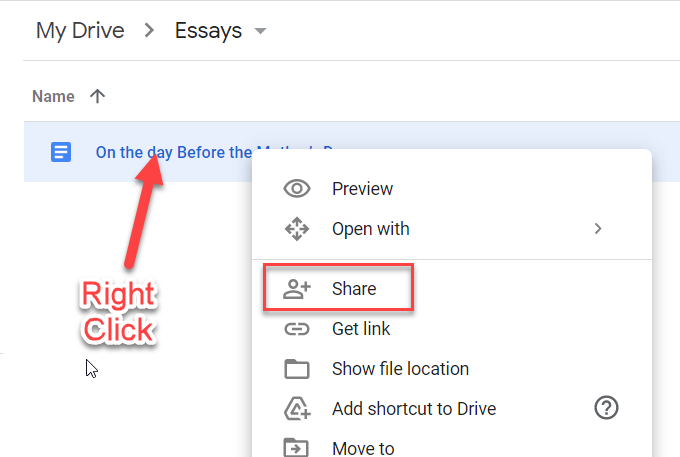
Or open the document and click the Share button:
For added safety, add the specific people or groups that should view this document:
Click Get Link. Google Drive will automatically generate a link. Copy the link and send it to your recipient.
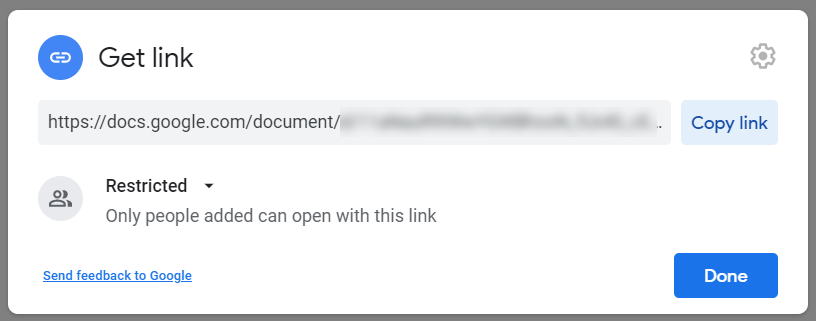
2. Dropbox
Save your file in your Dropbox account. Right-click the three dots at the end of the file name and from the pop-up menu select Share.
This will display the Share This File screen.
Enter the email of your recipient. Select if they can just view the document or they can edit it as well.
Click Create and then Share File.
Your recipient will receive an email like the following:
Click View File.
3. Adobe Acrobat
Create or open a PDF file with Adobe Acrobat.
Click the Share button on the open upper-right of the document window:
Acrobat will automatically create a link to the file saved to Adobe Document Cloud.
Use the “Allow Comments” toggle slide depending on whether you want your recipients to comment on the document or not.
Click the “Copy link” and then share the link.
Sites for Large File Sharing
Here are some selected websites through which you can share large files:
- Files.com
- TransferNow
- We Transfer
- DropSend
- MyAirBridge
- Filemail
- Send Anywhere
- Bitwarden Send
- Wormhole
- MailBigFile
- SendthisFile
- FileDropper
- JumboMail
- Files to Friends
- TeraShare
- Email Large Files
- Sendspace
- pCloud Transfer
Conclusion
There are many other methods for sharing files without email. One of them is using a USB drive or SD card to transfer data from one device to another. Another way is by using a Wi-Fi network or Bluetooth connection to transfer data from one device to another. Let’s not forget transferring files through direct FTP (File Transfer Protocol) as well which would require direct access to the File Manager of a website on the server that hosts the website.
There are also some more advanced methods for sharing files without email, such as using a direct link on social media platforms like Facebook and Twitter or by sending the file through a messaging app like WhatsApp or SMS.
Apart from personal and work email accounts, you can also create and share folders and set permissions for the people that will be accessing those folders.
Creating a place for all your files to live in one convenient location can be very helpful.
