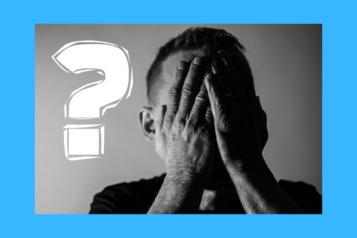Posts Tagged ‘technical communication’
How to Select Safe File Names for Your Technical Documents
© Ugur Akinci Here are some suggestions to select file names that won’t create problems when you are dealing with technical documents: (1) Watch out for the length of your file names. The length limit for Path + File Name is 255 characters for Windows XP, 260 characters for Windows Vista and Windows 7. So…
Read MoreTECHNICAL BOOK REVIEW: "Practical DITA" – A Nuts-and-Bolts Guide to Structured Technical Writing
Julio Vazquez has written a great book: Practical DITA. It’s a tightly-written thin volume (only 100 pages including the Index) that has a lot of nuts-and-bolts type of practical how-to information on DITA — Darwin Information Typing Architecture. The distinguishing characteristic of this short but comprehensive volume is the way it takes you by the…
Read MoreFree GANTT PROJECT Software for Technical Writing Projects
© Ugur Akinci A technical writing project has many phases and steps that need to be kept under control. One of the best ways to do that is to draw Gantt charts by using MS Project. But MS Project is not free. There are other free programs that also draw Gantt charts and provide an…
Read MoreA Membership Web Site and Magazine You Should be Familiar with: SiliconIndia.com
If you’re not familiar with SiliconIndia.com you should be since it is on its way to become India’s LinkedIn and Facebook rolled up in one. It’s a membership web site where you’d find inquiries about CMS, documentation, all kinds of software and hardware platforms or management issues as well as… a spiritual poem a devotee…
Read MoreHow to Tolerate Ambiguity in Technical Writing and Keep Anxiety Under Control
© Ugur Akinci Technical communicators need to have a healthy capacity to tolerate ambiguity; not permanently throughout a project, but during certain phases of it. William Goldman, the award-winning screenplay writer and filmmaker, is famous for describing Hollywood as a place where “nobody knows anything.” And he meant it. The situation is not that bad…
Read MoreHow to Share a MS Word 2010 Document and Edit it with Other Authors
© Ugur Akinci Here is an automated way to share a MS Word 2010 document with other authors, editors, or reviewers in your group. If you have Word 2007, you cannot use this method because it does not provide an easy link to SharePoint like MS Word 2010 does. I also think that Google Documents’…
Read MoreHow to Draw Connecting Shapes with Multiple Strokes with Adobe Illustrator
© 2011 Ugur Akinci Sometimes you will need to draw technical illustrations with shapes that not only connect but also have double or multiple strokes. Think of converging railroad tracks. A shape like this: Follow these steps: (1) Draw your individual overlapping shapes by using any tool necessary (rectangle, ellipse, etc.). (2) Press Ctrl +…
Read MoreHow to Prevent Compounding Editing Errors While Copy Editing a Long Technical Document
Introduction Editing errors are an important issue in all types of writing. There are some tips and techniques in technical communication that do not make much sense unless you’ve been a technical writer for a long time and you’ve seen the same issues arising over and over again. One such technical writing issue is the…
Read MoreHow to Switch Templates for a MS Word 2007 or Word 2010 Technical Document
© 2011 Ugur Akinci When you create a technical document with MS Word 2007 or 2010 the application uses its default Normal template. But you do not need to use the Normal template all the time. You can switch to any template you like. Here is what the top three-level Word headings created with the…
Read More"Manual Writer," "Technical Writer" or "Technical Communicator" — What’s in a title?
A reader asked the other day if it’s okay for his customer to address him as a “manual writer.” “Is this really a big deal?” he asked. My short answer is — yes, it is a big deal and of course it matters, for more reasons than one. First off, “manual writer” is not correct…
Read More